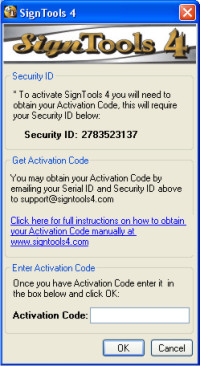signtools4.com
Buy CorelDRAW & Get
SignTools 4 FREE
$799 AUD
including International Shipping
For more information click here.
SignTools 4 Activation Help
What is
Activation?
Activation is a modern security feature designed to help protect
your investment in SignTools 4 against software pirates and those
who wish to obtain the product illegally.
Activation is achieved by us collecting your allocated Serial ID
Number and unique Security ID, these details are then used to unlock
the software.
Activation can be done automatically over the internet or manually
as described below.
We do not collect any personal information nor are any of the
obtained details used for purposes outside SignTools 4 activation.
On initial installation SignTools 4 will be in evaluation mode, the
evaluation period is typically 30 days.
All features are available during the evaluation period however once
this period has expired SignTools 4 will cease to function other
than providing the ability to activate.
Once you have purchased SignTools 4 you will be provided with a
Serial Identification Number, this will be sent separately or be
available with the documentation in your CD package.
Accessing the Activation Screens
You can access the activation screens when SignTools 4 starts up OR
by clicking on “About SignTools” then the “Activate” button.
Activating Automatically over the Internet - An Internet
connection is required for this feature.
Start SignTools 4 and you will be presented with the Evaluation
dialog screen:
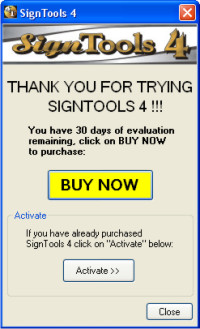
Click the “Activate >>” button and on the next screen enter your two part Serial Id Number in the boxes provided as shown:
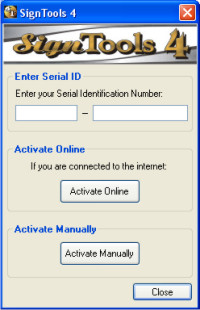
Activating
Manually - You may also activate manually without an Internet
connection.
To Activate manually you need to obtain your Activation Code. To do
this you need to provide us with your Serial ID Number and Security
ID. This can be done via email to support@signtools4.com
or other means.
For full details on obtaining your Activation Code, go to
www.signtools4.com
To display your unique Security ID follow the screen instructions
below or click on “About SignTools 4" in the main window.
Once you have provided us with the above details, we will provide
you with your unique Activation Code.
Start SignTools 4 and you will be presented with the Evaluation
dialog screen (see the previous section).
Click the “Activate >>” button and on the next screen enter
your two part Serial ID Number in the boxes provided as shown (see
the previous section).
Once you have entered your Serial ID click “Activate Manually”. This
next screen will display your Security ID and provide a box for
entering your activation code as shown: